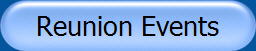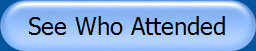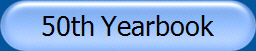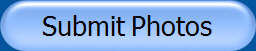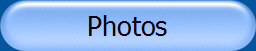Cranford, NJ

Class of 1971 — 50th Reunion
Submit Photos
Since we didn't have an official photographer, we are reaching out to everyone who attended the reunion. Please send us photos you took during the dinner and at other events over the reunion weekend.
Once we receive them, we will post them here on the reunion website.
How to upload photos from your computer:
- Click the button below to go to the Google Photos page where we are collecting photos.
- If you do not yet have a Google account, click Join (it's free).
- Click the
icon in the upper-right.
- Drag and drop photos you wish to share.
How to upload photos from your mobile device:
- Download the free Google Photos app from the App Store or Android store.
- Open the Google Photos app and sign in. (If you don't have a Google account, create one...it's free.)
- Join the shared album by using the following link:
https://photos.app.goo.gl/jQE4vSd1QiV2KnUL7
or, if you have already joined the shared album, Sharing and then select the CranfordHS71 50th Reunion album.- Click the
icon, select photos you wish to share.
You can also use this link to email photos or ask a question.
50th
Reunion CHS Class of 1971
Cranford, NJ
Home |
Events |
Tickets |
Yearbook |
Hotel |
Photos
copyright ©2022-2023